
 |
|
(Click to invert colors, weenie.)
(Requires JavaScript.)
Scroll down for Prelinger stuff Email: darkblogules at yahoo dot com
All email will be assumed to be for publication unless otherwise requested.
What's in the banner?
Father of Bloggers
InstaPundit We. Are. Not. Worthy. James Lileks Your Tour Guides to the Abyss Charles Johnson Damian Penny Intel Rantburg Aussie Oppressor Team Bleah! Punk Author Dr. Frank Insolent Woman Natalie Solent People who still read this blog for some reason Alien Corn Gother than thou Ghost of a Flea Prelinger Stuff Introducing the Prelinger Archive Tuesday in November Make Mine Freedom Prelinger Writes In! Freedom Highway Mental Hygiene The Snob Prelinger's web site The on-line Prelinger Archives Mental Hygiene by Ken Smith |
Friday, September 22, 2006
Posted
9:46 AM
by Angie Schultz
Foto Friday: Scanners Do Not Live in VainTwo weeks ago I mentioned wanting to get a scanner to digitize my large photo collection. Last Saturday I finally found one, and so I'm able to bring you one of my favorite pictures. 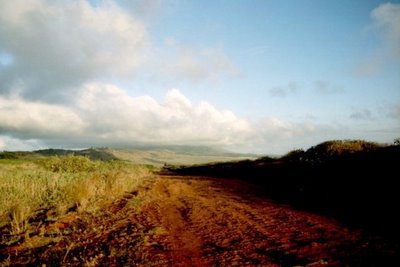 This is the road to the Garden of the Gods on the Hawaiian Island of Lanai. The actual Garden -- an area of colorful rocks -- is a not as impressive as its Colorado namesake, but it does have its charms. I'll be posting some pictures of the rocks eventually. This is a very simple picture, of pretty much nothing, and I'm not quite sure why I'm so fond of it. I think it's the colors, and the soft banks of cloud. This was taken at sunset, which is the best time to see the Garden. It's on the way out, back to Lanai City. It's easy to get out of the Garden, because if you just head toward the mountains you'll get back to town eventually. There's nowhere else to go. Getting there is harder. "Go north out of town. Turn onto the third dirt road on your left. Where you see the fence knocked down, turn right. Drive until you get to the Garden." The directions were something like that, and it's quite a ways from the knocked-down fence, and all the while you're wondering whether you're on the right dirt track. As I said in that previous post, I really wanted a dedicated film scanner, but they're very expensive. This one -- a CanoScan 8600F -- was less than $200, and so far seems to do a good job. It was easy to get set up, too, somewhat to my surprise. (When you're used to Linux/Unix, installing software without some sort of crash or complaint is virtually a miracle. And damned suspicious.) Here's a comparison between a scan made at the camera store, and the one made by the new scanner. (For reference, this is the blue cooler seen at the right hand side of the bridge in last week's photo.) 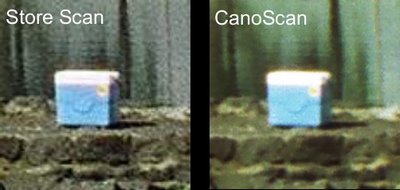 I've fiddled with the color saturation and contrast in order to facilitate a comparison (though I didn't work very hard at it). There are certainly more pixels, which gives a much smoother appearance. A crude calculation shows that the store scan has a resolution of about 2200, whereas the CanoScan scan has about 4800. But there's not anything like twice as much detail, which suggests that we're coming up on the limitation of the photo itself (which was, after all, a quick hand-held snapshot). I think I read that the most resolution you're going to squeeze out of a piece of 35mm film is something like 3000 dpi, using a tripod in good light with perfect focus. I got the scanner in order 1) to archive all my old photos, in case of fire or something, 2) so that I could shoot more slides, which have much richer color than prints, and 3) so that I could digitize them and post them here. The CanoScan takes six minutes to scan a frame like the ones above, that's at 4800 dpi with the dust removal set on high. I have thousands of photos, so scanning them all in at that resolution is not going to be practical. On the other hand, I don't really have to. A 4x6 print doesn't need anything like 4800dpi and, if the negatives should be destroyed, I wouldn't want to re-print all the pictures anyway. So only the best ones really need the full resolution. Anyhow: Fun! More pretty pictures! Teh Yay! UPDATE: To wax tedious on the subject, I tried scanning the print with the all-in-one HP scanner, but the contrast was too much for it, or something. The dark area on the side didn't come out black, but a mottled dark purple. I spent hours and hours trying to get rid of it, to no avail. The same thing happened on a number of photos. Labels: Foto Friday, Hawaii
|